UI Timer Trouble
Author: Keon Fryson
During this week's development, I was trying to build a count-up timer in the game’s UI to track how long the player had been in the level. The logic was in place, using NativeTick() to increment time every frame , but it just wasn’t working. The TextBlock stayed stuck at it default. No updates, no changes, no errors. Just a static, lifeless timer. This was a big problem because we are going to use the timer for a way to score the player on how well they done.
After some frustration and debugging, I realized the issue wasn’t with the tick logic or math. It was that I forgot to call Super::NativeConstruct() inside my overridden NativeConstruct() method. In Unreal Engine, when overriding core widget lifecycle methods like NativeConstruct(), failing to call the superclass version prevents the engine from setting up important internal behavior like ticking and widget bindings.
The fix was one line: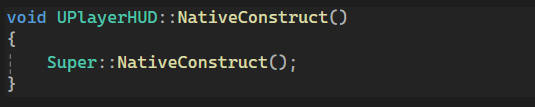
As soon as I added that call, the widget started ticking, and the timer worked perfectly. It now counts up in real time, giving players clear, responsive feedback. This experience reminded me how critical it is to always call the base class in overridden engine methods, especially in Unreal where that call is required for key systems to work correctly.
Broken
Fixed
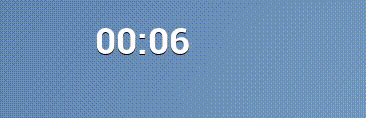
Get Real-Time Skeletons
Real-Time Skeletons
| Status | In development |
| Author | TailByte |
| Genre | Strategy |
| Tags | Hex Based, Indie, Medieval, rts, Singleplayer, Unreal Engine |
More posts
- Level Generation is Very SlowJun 27, 2025
- Issues with AI 3: Return of the Electric SheepJun 27, 2025
- More Command thingsJun 27, 2025
- Widget Component Misalignment in RTS UIJun 26, 2025
- Issues with AI 2: Electric BoogalooJun 21, 2025
- Level Generator Ramp PlacementJun 20, 2025
- Issues with AIJun 14, 2025
- Basic Level GeneratorJun 13, 2025
- Pause MenuJun 13, 2025